Basecamp is a project management and collaboration system that offers users a streamlined approach to managing work organization, project communication, and progress tracking, while minimizing excessive process complexity. In this guide, I provide an evaluation of Basecamp project management software, covering its strengths and weaknesses, pricing details, and feature summaries, as well as providing specific recommendations for startup founders, product leaders, and project managers (PMs).
Table of Contents
TL;DR – Should You Choose Basecamp?
Choose Basecamp if you want:
- A calm, consolidated tool with an understandable wording that your whole company can learn quickly (messages, tasks, files, Schedule, and light reporting in one place).
- Visual oversight with Lineup, Mission Control, Hill Charts, and a Kanban-style Card Table-simple, high-signal status at a glance.
- Built‑in client access, easy sharing, and tidy asynchronous communication (a Basecamp hallmark).
Consider alternatives if you need:
- Deep Agile at scale (sprints, planning, and tracking features, complex backlogs, automation across dev tooling) → Jira or Azure DevOps.
- Heavy workflow automation, portfolios, dashboards, and enterprise reporting → Asana or monday.com.
Now, let’s delve into the details.
What Basecamp Is (And How It “Thinks” About Work)
The project management tool Basecamp operates as an opinionated solution from 37signals, which unifies all communication channels and work materials into a single platform to minimize unnecessary noise and excessive communication. The system bases its design on asynchronous communication methods (Message Boards and Check-ins) instead of continuous chat functionality, which remains available but holds a lower priority. The Basecamp platform provides three tools for multi-project visibility, including Lineup, Mission Control, and Hill Charts, to display actual work status without unnecessary formalities.
Basecamp Pricing (High‑Level)
Besides the free package, Basecamp provides two pricing plans for its services:
- PLUS: A user-based pricing system for small teams and
- PRO UNLIMITED: A flat fee structure for bigger organizations that includes Timesheet and Admin Pro Pack features.
Guests/clients can be invited at no extra cost. See official, current details on the Basecamp website.
Feature Overview
Below is a one‑paragraph, practical overview of each major feature in the current (Sep 2025) Basecamp. For each, I explain value from a product management, project management, and startup founder lens – and mention industries where it’s a strong fit.
Message Board
A central place for structured, asynchronous updates: specs, announcements, decisions. PMs can post pitches and outcomes; PMOs keep decisions visible; founders get a durable record instead of scattered emails. Strong fit for agencies, marketing, and creative teams, professional services, non‑profits, and internal operations where written decisions matter.
Chat (per‑project) + Pings (DMs)
Real-time chat exists, but it isn’t the star; Basecamp nudges you toward asynchronous communication first. Use chat for quick coordination; use pings for private, lightweight conversations. As a PM, keep urgent threads unblocked; as a project lead, prevent chat from becoming your “process.” As a founder, you maintain focus while keeping the option for immediacy.
To‑Dos
Simple, list‑based tasking with assignments, due dates, sections, and bulk actions. PMs manage acceptance criteria and ownership; project leads control scope and dependencies without over‑engineering; founders get clarity on who’s doing what. Excellent for agencies, creative, operations, education, and SMBs that prefer lists over complex backlogs.
Card Table (Kanban)
Basecamp’s Kanban for reactive or staged work (e.g., design requests, bug intake). PMs visualize flow; project leads maintain WIP and triage; founders can see bottlenecks at a glance. Suitable for software teams, design/creative studios, CX/ops managing tickets and requests.
Hill Charts
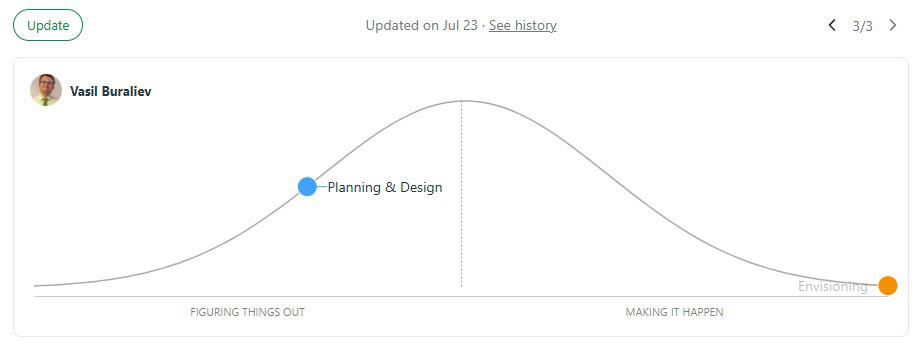
A uniquely Basecamp software visualization for progress from “figuring it out” to “just execution.” Project managers communicate uncertainty at the beginning of projects, and they connect project risks to project schedules, and founders want to prevent unexpected events. The tool is suitable for product development and R&D projects and any cross-functional work that involves unknowns.
Schedule (with external calendar sync)
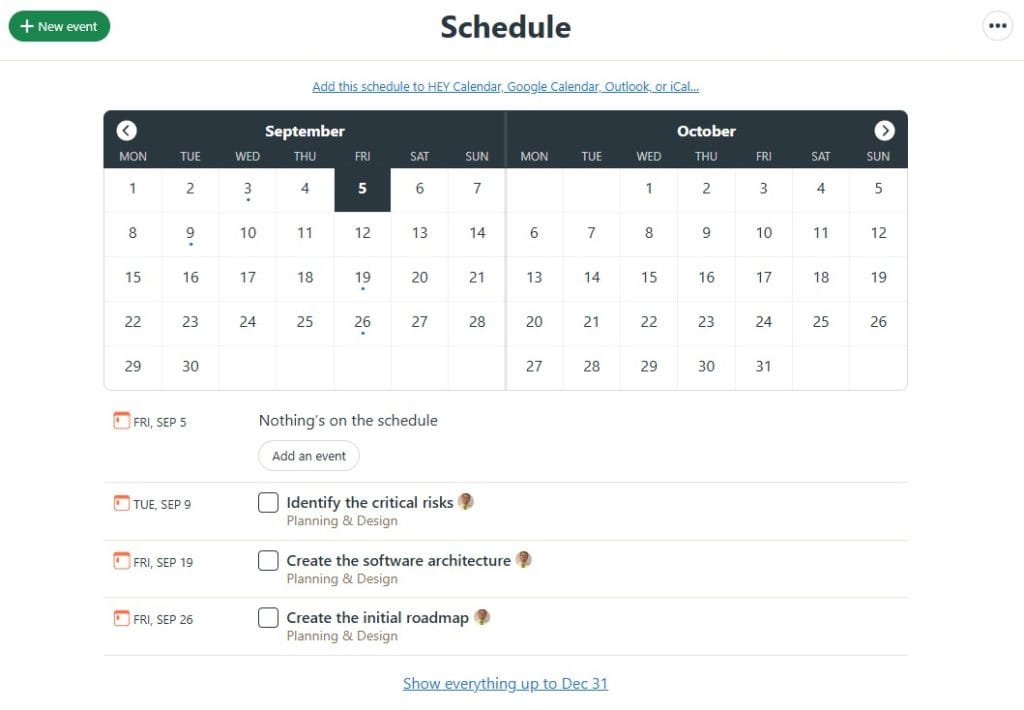
The application features a scheduling system that allows users to link their external calendars through Google, Apple, Outlook, and HEY platforms. Project managers connect project milestones to particular work assignments. Still, project leaders oversee task relationships, and founders track organizational performance indicators. The system provides benefits to all business sectors that need to work with established time-based schedules.
Docs & Files
Lightweight documents plus file storage with versioning and cloud links. PMs create PRDs (Product Requirements Documents) and decision logs while project leads maintain asset centralization, and founders safeguard institutional knowledge. Especially strong for creative agencies, marketing, professional services, and internal operations.
Automatic Check‑ins
Recurring questions (e.g., “What did you ship this week?”) that neither PM wants to ask every single day or week, but it’s really crucial to keep the process of tracking the execution healthy, replace status meetings while keeping an auditable trail. PMs gather steady signals and cut meetings; founders maintain visibility without micromanagement. Ideal for distributed teams and fast‑moving startups.
Doors (integrations launcher)
Add links to tools like Box, Figma, GitHub, Salesforce, etc. The new tool lets users move data directly to projects for context without requiring system changes. The tool offers benefits to PMs who work with multiple stacks, project leads who need a central hub, and founders who aim to reduce their tab count. Suitable for product + design + sales/service teams.
Forwards (email-in)
Forward emails into a project, discuss internally, and reply to the original sender from Basecamp. This is perfect for vendor threads, client approvals, or any external discussion you want to keep on record. The project management system enables PMs to store all work-related external information, reduce email clutter, and founders can see everything. The system supports all departments, including client services, legal, procurement, HR, and operations.
Templates (project & list)
The project and list templates operate as pre-built templates that help users complete repetitive tasks and let them set access controls and task assignments directly from the templates. PMs develop standardized playbooks, which project leads implement to speed up launch schedules. At the same time, founders use them to achieve operational consistency across all activities and build working standards. Perfect for agencies, onboarding, campaigns, and implementations.
Drafts & Boosts
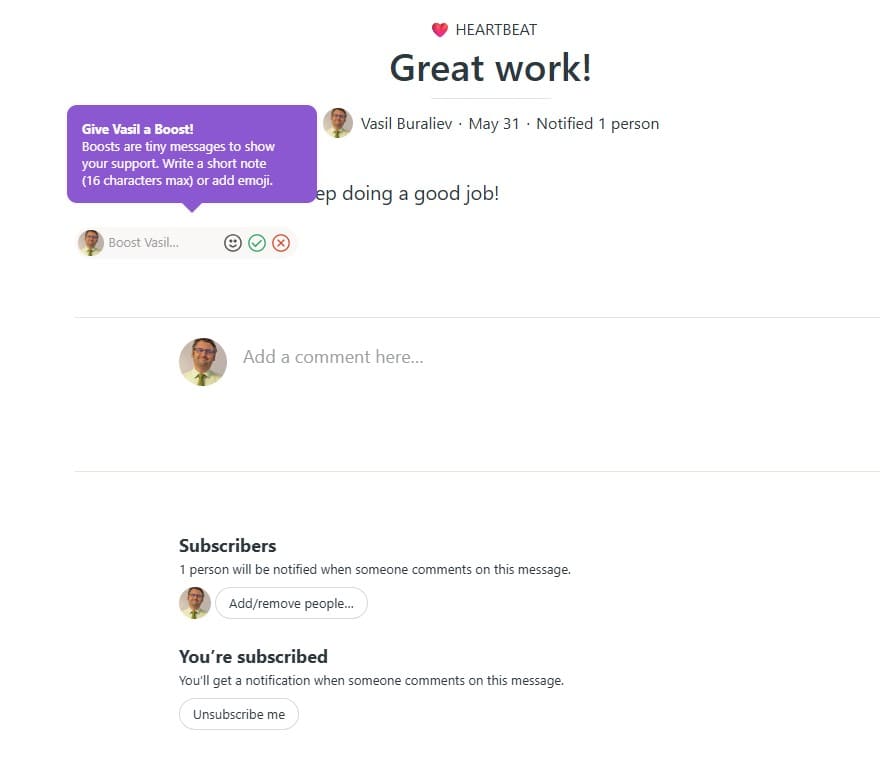
Save drafts for review before publishing; use Boosts (light reactions) to acknowledge without noise. Project managers receive brief feedback from their team members and promote rapid alignment. Founders demonstrate a written communication style that is direct and to the point. Also, this style of communication is a subtle and nice way to confirm that you read/saw the message, which is valuable information in some scenarios.
Search, References & Reports
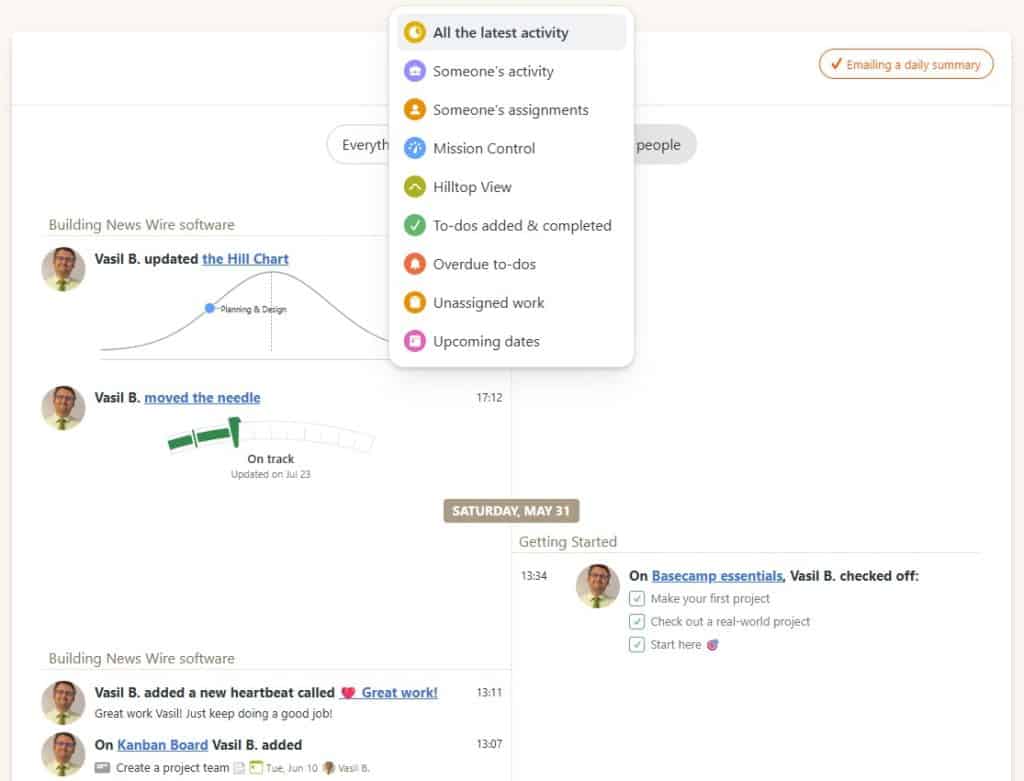
Users can search all content through the system, which provides automatic reference links and shows activity reports to monitor overdue tasks, unassigned work, and assignments for particular team members. PMs and product managers surface blockers and keep work flowing; founders see progress without manual spreadsheets. As with all the features, the Reports feature is also carefuly crafted, which includes predefined views that should tell a PM what’s not on time, what’s next, what work doesn’t have an owner/assignee yet, and a few other very pragmatic and practical views/reports.
Lineup & Mission Control
Birds‑eye views across projects: timelines, activity, and health. The implementation of heavyweight PPM (Project Portfolio Management) is not required for PMs and founders to gain a portfolio-level understanding of reality. This is a charming and simplified way of connecting vision and business perspective with the operational and implementation aspect.
The Timesheet
Built‑in time entry and timesheet reporting across To‑dos, Cards, Docs, etc. The system allows founders to track utilization without needing extra tools. Yet, PMs and service leads who use time tracking or capacity management can access this feature.
The Admin Pro Pack
Org‑level controls like restricting who can send Pings, managing public links, setting chat retention, enforcing 2FA, and OOO (Out of Office) for others. PMOs (Project Management Offices) and founders in regulated environments get extra governance.
NOTE: Admin Pro Pack is not Adminland (free default admin dashboard). Admin Pro Pack is an optional paid add-on (included in the highest Basecamp plan) that adds extra controls on top of Adminland, such as:
- Restricting who can send Pings
- Managing who can create public links
- Setting Campfire chat retention policies
- Forcing two-factor authentication (2FA)
- Marking people out of the office and preventing assignments
Basecamp Apps & Ecosystem
You can use the Basecamp project management app on Mac, Windows, iOS, Android, and the web. The Doors feature and Integrations directory provide advanced workflow capabilities for complex operations, including time tracking, automated reporting, and workflow automation. Basecamp enables users to protect their accounts with hardware-key 2FA security through WebAuthn and YubiKey authentication.
Segmented Recommendations (By Use Case)
- Early‑stage startup (founder‑led product)
Startups with founder-developed products should begin by using Basecamp to store product details, discussions, tasks, and Hill Charts to handle uncertainty, as well as Check-ins for automated status updates.
NOTE: If you later require heavy automation or enterprise-grade portfolio rollups, consider reevaluating Asana or monday.com. - Product teams shipping in cycles
The product development process at Basecamp operates through cycles that align with the Shape Up methodology, which includes six-week cycles and pitches. Use Message Boards for pitches, To‑dos for execution, and Hill Charts for risk management.
NOTE: The full Agile ceremonies, including sprints, backlogs, burn-down charts, and tools for measuring the team’s velocity, require another tool, such as Atlassian Jira or MS Azure DevOps. - Agencies & client services
The platform offers excellent support for agencies and their clients through its features, including client access, Forwards, Docs & Files, and Templates, as well as simple sharing capabilities. Basecamp provides users with portfolio performance tracking capabilities through Lineup and Reports features. - Ops, marketing, and internal teams
The Check-ins system should replace status meetings for Ops, marketing, and internal teams. At the same time, Card Table functions as the request queue, and Schedule handles launch coordination.
NOTE: The two suitable Basecamp alternatives for complex cross-tool automation and BI-style dashboard needs are monday.com and Asana. - Heavily regulated or larger orgs
The Admin Pro Pack serves as the best solution for organizations with strict regulations and a large size, as it enables 2FA enforcement, chat retention, and permission management. The system lets users invite clients at no cost, but it restricts access to basic collaboration features.
Pros and Cons At a Glance
- Strengths
- Easy to configure, learn, and quick jump start for using it. (IMPORTANT: Be aware that it still requires discipline to feed it with data regularly, as all similar tools require)
- The workflow system guides users through a structured process that keeps discussions organized and creates lasting records of all decisions made.
- The system provides visual monitoring capabilities through Lineup and Mission Control and Hill Charts without adding unnecessary complexity to the user interface.
- The platform provides fast onboarding, which enables clients to start without any obstacles, and it offers continuous 24/7/365 support.
- Limitations
- The system restricts users from making extensive Agile configuration changes to sprint boards and advanced backlog grooming and dev automation features. For instance, other tools such as Jira are stronger there.
- The system provides fewer advanced reporting features than Asana and monday.com while offering limited automation capabilities.
FAQ
What is Basecamp in project management?
The platform provides a single workspace that combines messages with tasks and files, scheduling features, basic reporting tools, and visual tools, including Hill Charts and Card Table, to maintain team alignment while minimizing unnecessary information.
What is the purpose of Basecamp?
To centralize work and communication, favoring asynchronous clarity over always‑on chat, and to give simple, portfolio‑level visibility through Lineup/Mission Control.
What is Basecamp used for?
Running projects end‑to‑end.
Plan (features: Message Board, To‑dos)
Coordinate (Schedule, Card Table)
Communicate (Check‑ins, Chat) and
Report (Reports, Lineup)
Is Basecamp a good project management tool?
Yes, when you value simplicity, structured async updates, and client collaboration. It is especially agencies, SMBs, and cross‑functional groups that benefit from fewer tools and more written decisions. If you require advanced Agile planning, including estimates and complex backlogs, or heavy automation, consider Jira, Asana, or monday.com.
Is Basecamp a CRM tool?
No, Basecamp is not a CRM tool. It is a project management tool that helps teams stay organized and collaborate on tasks; however, it lacks the features of a CRM system.
No. It’s not a CRM, but you can connect CRM systems (e.g., Salesforce) using Doors and other integrations.
NOTE: Integration is only a link to an external system visible in a project’s dashboard.
Is Basecamp better than Asana?
For simplicity and async communication with clients, Basecamp often wins. For automations, portfolios, and advanced reporting, Asana leads.
What has replaced Basecamp?
Nothing. Basecamp is current and supported. Older versions (Basecamp 2/3) evolved into Basecamp 4.
What is the new version of Basecamp?
Basecamp 4 is the latest version (September 2025), with ongoing updates, including Timesheet and Hilltop View for Hill Charts.
Can I migrate from Basecamp 2 to Basecamp 4?
Yes, it’s possible, but the process is not fully automated. Some data from Basecamp 2 will have to be transferred manually to the Basecamp 4 instance. Basecamp has excellent articles for migration from BC2 to BC4.
Is Microsoft Loop like Basecamp?
Microsoft Loop functions as a collaborative workspace that includes mobile elements that exist within Microsoft 365, but lacks the complete project management functionality of a full PM suite that contains projects, boards, and check-ins. It can be a good tool for brainstorming ideas with your colleagues and mates.
What is the difference between Jira and Basecamp?
Jira functions as a software platform that enables Agile development through its sprint management, backlog tracking, board visualization, and development automation capabilities. Basecamp focuses on fundamental asynchronous teamwork through its minimal planning tools, which include visual elements and list-based organization. Atlassian Jira is configurable, which allows flexibility, but with that level of flexibility comes complexity in configuration, learning, and usage.
What is the difference between Basecamp and Slack?
Slack functions as a messaging platform that uses chat as its primary communication method through channels and direct messages. The Basecamp platform provides basic chat features but emphasizes boards and tasks and written updates to prevent users from getting sidetracked by nonessential distractions.
Is Basecamp better than Monday?
Basecamp offers superior functionality to teams who start with writing, yet monday.com provides more advanced automation and dashboard capabilities for complex cross-tool management.
NOTE: There is an excellent page on the Basecamp website showcasing various cases of people transitioning from their current PM tool to Basecamp.
Assuming you are looking for a relevant PM tool with incorporated collaboration features, this page might be helpful to you, especially if you already use another PM tool. You might recognize your case among the cases listed on this page. The page is called “The people’s path to Basecamp.”
“Basecamp for Project Management” Verdict
The platform Basecamp provides your team with a reliable solution that enables effective communication and integrates all essential tools for task management, documentation, scheduling, and client collaboration. Choose Jira, MS Azure DevOps, Asana, or monday.com as your best Basecamp alternative when your needs require deep Agile functionality, extensive automation, and enterprise portfolio analytics.
Final Thought and Next Step
If you want a calm, consolidated Basecamp for project management setup—and you value clear writing and simple visibility—Basecamp is hard to beat. If you’re leaning that way and want help rolling out workflows, templates, Basecamp features, or evaluating Basecamp pricing options for your org, contact me. I will be glad to help you with implementation, training, and playbook design for founders, product leaders, and PMs using the Basecamp pm software stack.
☕ If you enjoyed reading this, you can always support my work with a coffee on Buy Me a Coffee. Your support keeps me motivated to keep sharing insights.

